A Complete Guide to Rust Custom Maps and Map Settings
Rust is a highly popular survival game where players must gather resources, build bases, and fight to survive in a harsh, open-world environment. One of the key elements of Rust is its map system, which can be customized for different gameplay experiences. From Rust custom maps to the default procedural ones, the game offers a wide range of options for players and server owners. In this guide, we’ll explore everything from Rust custom map servers to Rust map sizes, map seeds, and how to use the map button to navigate effectively.
Rust Custom Maps: Customizing Your World
Rust custom maps allow server owners and players to design and play on maps that differ from the standard procedural worlds generated by the game. Custom maps can include unique layouts, resource distribution, and even special features not found on vanilla maps. This opens up endless possibilities for creative scenarios, new gameplay mechanics, and tailored experiences for specific communities.
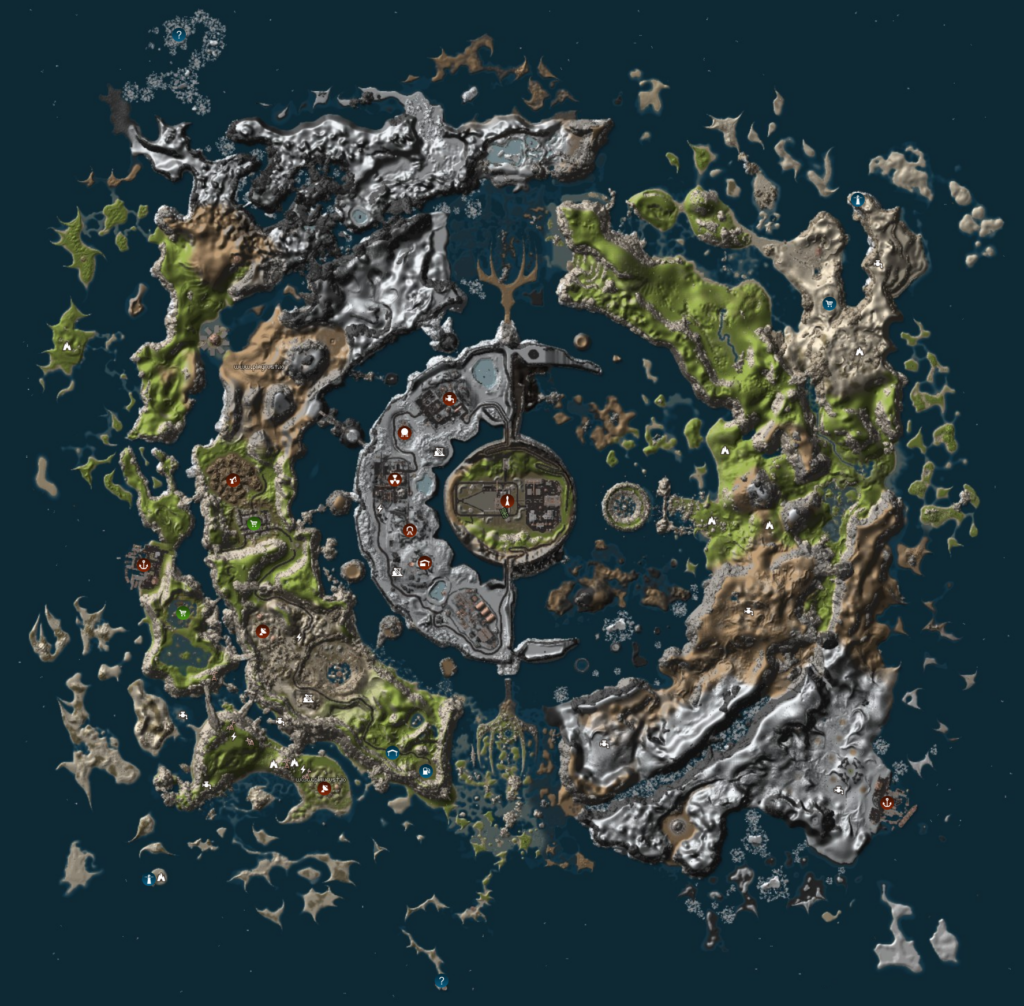
Why Use Custom Maps?
- Unique Layouts: Custom maps offer layouts that are designed for specific gameplay types like PvP, PvE, or role-playing.
- Custom Resource Distribution: You can control where resources spawn, making the map more challenging or easier based on player preferences.
- New Biomes and Locations: Some custom maps feature entirely new biomes, landmarks, and locations that you won’t find in standard Rust maps.
- Tailored Experiences: Perfect for themed servers or events, such as post-apocalyptic survival scenarios, arena battles, or large-scale clan wars.
How to Set Up a Rust Custom Map Server:
- Choose a Map: You can find a variety of Rust custom maps on websites like RustEdit or community forums. These maps range from simple changes to large, detailed creations.
- Install the Map: After downloading the custom map, upload it to your server’s file manager or FTP. Place the map file in the appropriate directory (usually the
server/my_server_identityfolder). - Edit Server Config: Modify your server’s
server.cfgfile to load the custom map. Set thelevelurlto the URL of the custom map. - Restart Your Server: After making these changes, restart your server to apply the new map.
Rust Game Map: Procedural Maps and Customization
Rust’s game map is typically procedurally generated, meaning it’s randomly created based on a map seed and other settings. Each new wipe generates a new, unique map unless a custom seed or map is used.

Rust Map Seed
The map seed in Rust is a number that dictates how the world is generated. By setting a specific seed, you can control the layout of the map, including where mountains, forests, rivers, and monuments appear. Players often search for good Rust map seeds to get a world with favorable resource locations or terrain.
- How to Set a Map Seed: You can specify the seed for your server in the
server.cfgfile using theseedvariable. Example:seed 1234567.
Rust Map Sizes
Rust’s procedural maps can come in different sizes, measured in meters. The map size dictates how large the game world is, affecting both exploration and performance.

Common Rust Map Sizes:
- 3000 meters: A smaller map, great for high-intensity PvP or smaller player counts.
- 3500 meters: A balanced map size for servers with moderate player counts.
- 4000 meters: Large enough for larger player counts, offering more exploration but requiring more resources to run.
- 4500 meters: For large servers with many players, providing a vast space for bases, monuments, and roaming.
You can set the Rust map size by editing your server config file and adjusting the worldsize variable. Example: worldsize 4000.
Rust Live Map: Real-Time Navigation
A Rust live map is an interactive, real-time map that helps players navigate the world during gameplay. Many servers use third-party tools to display live maps, where players can see their position, other players, and significant landmarks.
How to Use a Live Map in Rust:
- Rustis a popular plugin for displaying live maps. Once installed on a server, players can visit the server’s dedicated live map URL to track their movements in real-time.
- In-Game Map: Rust also has an in-game map that players can bring up by pressing the map button (default
G). This map displays landmarks and your current position but doesn’t show real-time updates of other players unless the server has certain mods installed.
Rust Map Button: Navigating the World
The map button in Rust is a keybind that brings up the in-game map interface, allowing you to see the layout of the world and important locations. By default, the map button is bound to the G key.
Using the Map Button:
- Press G to bring up the map.
- Zoom In/Out: Use the mouse wheel to zoom in and out of the map, giving you a better view of the surroundings.
- Set Waypoints: On some servers, you can place waypoints to mark locations of interest.
The map button is essential for navigating in Rust, especially on large maps where landmarks can be hard to remember.
Rust New Map: Fresh Worlds with Each Wipe
Each time a Rust server wipes, a new map is generated (unless a custom map or seed is used). This keeps the game fresh, as players must start from scratch and adapt to a completely different world layout.
- Wipe Schedule: Many servers wipe every month or after a certain period to keep gameplay fresh and competitive. During a wipe, all bases and resources are reset, and a new map is often generated.
- Advantages of a New Map: New maps ensure that no player or group can dominate indefinitely, as everyone starts on equal footing after a wipe.

Conclusion
The world of Rust is highly customizable, from Rust custom maps to different map sizes and seeds. Whether you’re hosting your own Rust custom map server or simply exploring the procedural maps generated by the game, understanding the nuances of the game’s map system will help you get the most out of your survival experience. Be sure to use tools like the map button and live maps to navigate effectively, and don’t hesitate to experiment with different map seeds and sizes for the perfect Rust experience!